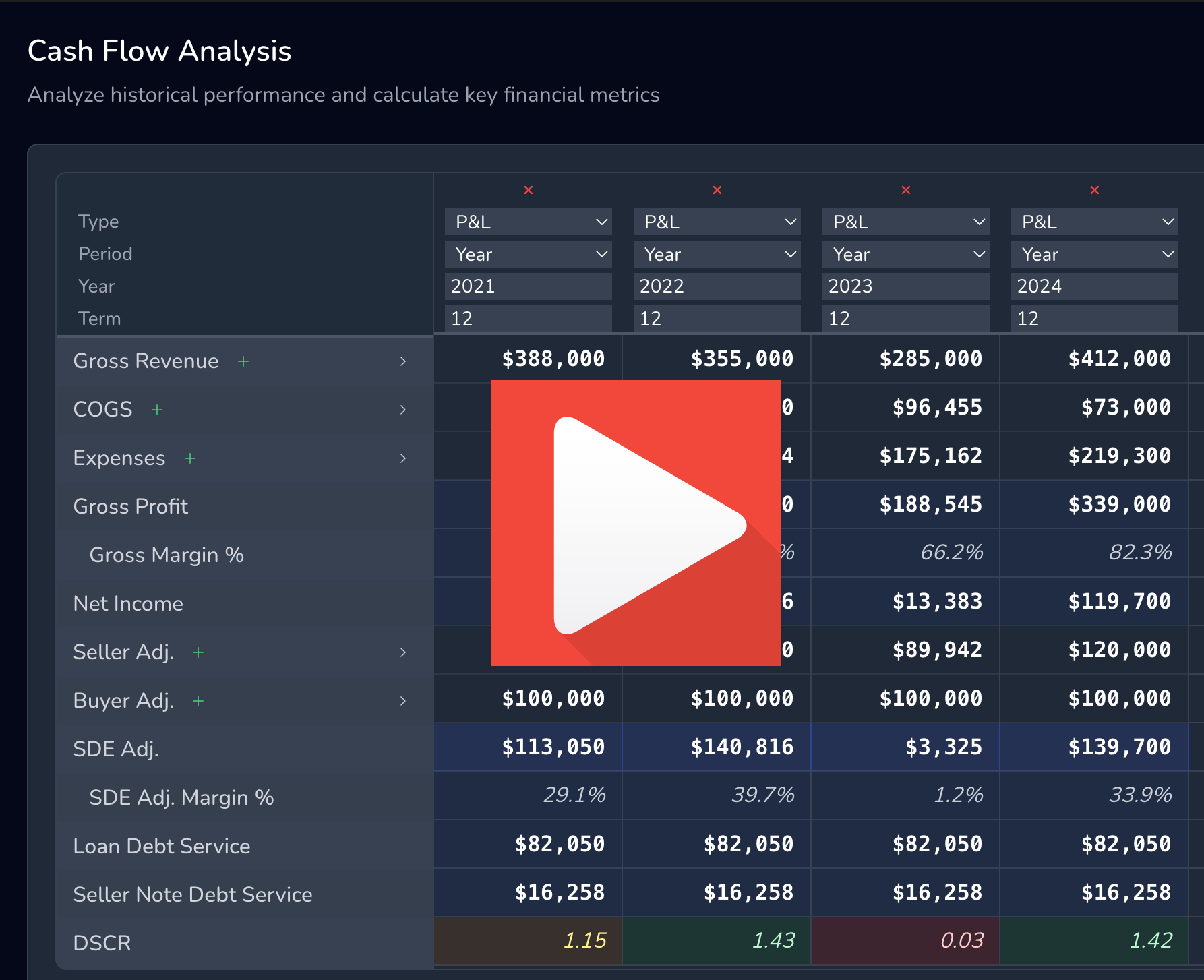- AlphaY Newsletter
- Posts
- 🎯 Major Feature: AI-Powered P&L Upload (BETA)
🎯 Major Feature: AI-Powered P&L Upload (BETA)
Even faster business listing reviews
🚀 New Beta Feature: Instant P&L Data Import
What's New in AlphaSearch | October 2025
🎯 Major Feature: AI-Powered P&L Upload (BETA)
We're excited to announce a powerful new beta feature that will dramatically speed up your deal analysis workflow!
What It Does
You can now upload a photo or PDF of any P&L statement and have the financial data automatically extracted and imported into your Cash Flow Analysis - in just 5-10 seconds!
No more manual data entry. No more copying and pasting numbers. Just upload, review, and import.
How It Works
Upload - Drag and drop or select a PDF/image of your P&L statement.
AI Processing - analyzes the document (5-10 seconds)
Review - See all extracted data in an easy-to-edit table
Import - Click to add some or all to your Cash Flow Analysis
(Files are only stored during import and deleted after data extraction)
Key Features
✅ Supports Multiple Formats
1 page PDF documents
PNG/JPG images (screenshots work great!)
Excel files supported as pdf or screen shot (full excel import coming soon)
✅ Handles Multi-Year Data
Automatically detects multiple years of data
Supports TTM (Trailing Twelve Months) columns
Edit year headers if they're missing or incorrect
✅ Smart Categorization
AI suggests categories (Revenue, COGS, Expenses, etc.)
80%+ accuracy on initial categorization
Easy to adjust before importing
✅ Edit Before Importing
Fix any line names that parsed incorrectly
Adjust amounts if needed
Change categories with dropdown menus
Remove unwanted columns or rows
See confidence indicators (⭐⭐⭐) for each item
✅ Duplicate Detection
Warns you if data already exists for that year
Choose to skip (keep existing) or overwrite (use new)
Handle each duplicate individually or apply one action to all
✅ Time Savings
Manual entry: ~30 minutes per P&L
With AI upload: ~7 minutes per P&L
Time saved: 77% reduction (23 minutes!)
Where to Find It
Location: Modeler Tab → Cash Flow Analysis → "Upload P&L" (green button, top right)
Look for the green button next to "Add Column" - you can't miss it!
We Need Your Feedback! 🎤
This is a BETA feature, which means:
It's fully functional and ready to use
We're actively improving it based on real-world usage
Your feedback is incredibly valuable!
Please let us know:
What works well?
What could be better?
What file formats do you use most?
Any parsing issues you encounter?
Ideas for improvements?
Tips for Best Results
💡 For Optimal Parsing:
Use screenshots or PDF exports of just the financial table
Ensure text is clear and readable (not blurry)
Crop images to show only the P&L table
Avoid documents with heavy formatting or logos over the data
Multi-page P&Ls work great - the AI handles them!
💡 If Year Headers Are Missing:
No problem! Click on the year header to edit it
Common on page 2 of multi-page P&Ls
Or remove unwanted columns entirely
💡 Review Before Importing:
Check the suggested categories (look for ⭐⭐⭐ high confidence)
Fix any line names that parsed incorrectly
Uncheck total rows (they're usually auto-detected and unchecked)
🆕 Other Recent Updates
Pipeline Performance Improvement
Optimized the pipeline page with database-level filtering, making it significantly faster when viewing deals by stage.
🎯 What's Coming Next
We're already working on enhancements to the P&L upload feature:
Batch upload (multiple P&Ls at once)
Learning from your category corrections
Template library for common P&L formats
Enhanced mobile support
🙋 Questions?
Q: What if the AI makes mistakes?
A: Everything is editable before you import! You can fix line names, adjust amounts, and change categories. Nothing is saved until you click "Import Selected Items." You can also edit after import
Q: Can I upload multiple P&Ls at once?
A: Currently one at a time (for better review control), but batch upload is coming soon!
Q: What about security?
A: Files are processed securely, stored temporarily during parsing, and automatically deleted after processing. Your data never leaves our secure infrastructure.
Q: Does it work with my accounting software?
A: Yes! It works with P&Ls from QuickBooks, Xero, FreshBooks, Excel, PDFs, and even photos of printed statements.
Q: What if I need to re-upload?
A: No problem! The duplicate detection will catch any overlapping data and let you choose whether to keep your existing data or update it with new values.
🎉 Try It Today!
Head over to any deal, navigate to the Modeler tab, click Cash Flow Analysis, and look for the green "Upload P&L" button.
Upload a P&L and see the magic happen! ✨
Then let us know what you think. Your feedback drives our development priorities, and we're committed to making AlphaSearch the fastest, most efficient deal analysis platform available.
Happy Analyzing!
The AlphaSearch Team